-
تعداد ارسالها
15 -
تاریخ عضویت
-
آخرین بازدید
نوشتهها ارسال شده توسط KingSajjad76
-
-
سلام من واستون انجام میدم...قیمت توافقی...
-
اگه میخواید واستون انجام بدم توافقی...
-
اره چرا که نه با wpdb میتونید اطلاعات هم بفرستید هم اپدیت کنید هم دیلیت کنید و ....
-
در 7 ساعت قبل، kamaka گفته است :
درسته ولی من نتونستم این ای دی رو پیدا کنم شما میتونید پیداش کنید یا بگید تو کدوم فایل میتونم پیداش کنم؟
خب تو جدول wp_posts هر پست یک ایدی بخصوص داره
-
خب باید برای هر پست یک شناسه یا همون ایدی باشه که هر کامنتو به اون پست وصل کنی و زمان لود هر پست بگی کامنتای با اون ایدی خاص لود شه در ادامش
-
 1
1
-
-
این دو تا سایت مطالعه کنید و کمکتون میکنه
https://firstsiteguide.com/wordpress-user-roles/
http://www.wpbeginner.com/beginners-guide/wordpress-user-roles-and-permissions/
-
اره دسترسی بدید
-
خب اگه به دیتا بیس اون سایت دسترسی داشته باشید چرا که نه...
-
اگه منظورتون تصویر شاخصه این دو خط به فایل فانکشن اضافه کنید
if(function_exists('add_image_size')) add_theme_support('post-thumbnails');
-
 1
1
-
-
لطفا کد این قسمت رو بفرستید تا خطایابیش کنیم
-
در در 4/13/2018 at 23:12، mr.meysam گفته است :
ببینید مشکل من اینه که کلا سایدبار سایت نمایش داده نمیشه
قالبی که من استفاده میکنم betheme هست
این هم فایل single.php سایت هست
<?php /** * The Template for displaying all single posts. * * @package Betheme * @author Muffin group * @link http://muffingroup.com */ get_header(); ?> <!-- #Content --> <div id="Content"> <div class="content_wrapper clearfix"> <!-- .sections_group --> <div class="sections_group"> <?php if( get_post_meta( get_the_ID(), 'mfn-post-template', true ) == 'builder' ){ // Template | Builder ----------------------------------------------- $single_post_nav = array( 'hide-sticky' => false, 'in-same-term' => false, ); $opts_single_post_nav = mfn_opts_get( 'prev-next-nav' ); if( isset( $opts_single_post_nav['hide-sticky'] ) ){ $single_post_nav['hide-sticky'] = true; } // single post navigation | sticky if( ! $single_post_nav['hide-sticky'] ){ if( isset( $opts_single_post_nav['in-same-term'] ) ){ $single_post_nav['in-same-term'] = true; } $post_prev = get_adjacent_post( $single_post_nav['in-same-term'], '', true ); $post_next = get_adjacent_post( $single_post_nav['in-same-term'], '', false ); echo mfn_post_navigation_sticky( $post_prev, 'prev', 'icon-left-open-big' ); echo mfn_post_navigation_sticky( $post_next, 'next', 'icon-right-open-big' ); } while( have_posts() ){ the_post(); // Post Loop mfn_builder_print( get_the_ID() ); // Content Builder & WordPress Editor Content } } else { // Template | Default ----------------------------------------------- while( have_posts() ){ the_post(); get_template_part( 'includes/content', 'single' ); } } ?> </div> <!-- .four-columns - sidebar --> <?php get_sidebar(); ?> </div> </div> <?php get_footer(); // Omit Closing PHP Tags
تشکر
شما این نمونه ساید باری که خودم تست کردم تو سایت و داینامیکه استفاده کنید و این ساید بار براساس اینکه والد باشد و فرزند داشته باشد یا نه ساید بار شمارو تشکیل میده
<div class="side-archive col-lg-3 col-md-3 col-sm-12 col-xs-12">
<h3><i class="fa fa-align-justify"></i> دسته بندی محصولات</h3>
<ul><?php
$terms = get_terms( array(
'taxonomy' => 'product_tax',
'hide_empty' => false,
'parent' => 0
) );
foreach($terms as $term){
$term_children = get_term_children( $term->term_id, 'product_tax' );
$count=count($term_children);
?><li>
<h4>
<?php if($count!=0){
echo $term->name;
} else { ?>
<a href=""><?php echo $term->name; ?></a>
<?php } ?>
</h4>
<ul class="ac_menu">
<?php
$childs = get_terms( array(
'taxonomy' => 'product_tax',
'hide_empty' => false,
'parent' => $term->term_id
) );
foreach($childs as $child){
?>
<li><a href="<?php echo get_term_link($child); ?>"><?php echo $child->name;?></a></li>
<?php
}
?></ul>
</li>
<?php} ?>
</ul>
</div> -
لطفا مشکلتون واضح تر بگید
-
 1
1
-
-
با فیلتر یا بدون فیلتر؟
اگه فیلتر نیاز دارید کویری نیاز دارید و چیزی شبیه این میشه اگه کامل هم میخواین انجام میدم واستون
;(''$results = $wpdb->get_var("SELECT ID FROM wp_posts WHERE ID < $id and post_type='$post_type' order by ID limit 1
و بعد زمانی که ایدی پست قبل و بعد دریافت کردید به وسیله permalink لینک هر پست به دست بیارید و بزارید تویه هر دکمه
-
 1
1
-
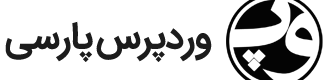


افزونه ها
در مشکلات دیگر
ارسال شده در
وردپرس دستی اپدیت کنید یا از اول راه اندازی کنید...